Through the Glass Hole

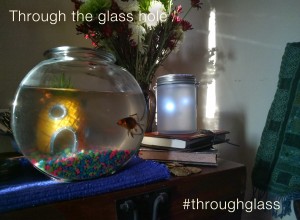 Musings on Google’s Augmented Display
Musings on Google’s Augmented Display
A privileged glimpse through the glass hole reveals a tantalizing view of the future of computing. A feed from the info-verse where you are not looking at a computer or a device at all. Instead Glass comes to you a seemingly unbidden extension of your imagination. An augmented reality of possibilities awaits that will profoundly change who we are, what we do, and how we play just as profoundly as desktop and mobile computing changed the way we work; and the automobile changed the structure of our cities and where we live. On the eve of Glass’ consumer release I thought I’d share some musings from my first few weeks as an early adopter back in December.
Glass is a teasing glimmer of an augmented reality I’ve dreamt about ever since devouring the sci-fi contents of the Saint Louis Public Library to escape the boredom that was high school. While others built their meat-space social networks, I crawled out like a cat onto our garage roof and read. Fascinated by the future I built tricorders and communicators out of jewelry cases, hanger wire, and cereal boxes. I was and still am a gadget loving geek making paper prototypes of the future.
At XEO turning technology into experiences is what we do. And as a forward scout for our client’s we’ve prototyped experiences for games, smart pens, and even robots with strips of paper, transparencies, video cameras, and window glass, We’ve dabbled with Oculous Rift, Journey to the Wild Devine, and Neurosky. These research prototypes offered a few hints about the potential for beauty and magic with the experience of the future of computing. We’ve been waiting a long time for wearable computing. The future?
It’s here.
What Glass prototypes about the experience of the future of computing to me is more important than predicting it’s financial success (although I hope it will be) or what people think of me wearing them (the response I’ve encountered is usually an excited “Can I try?”). What matters to me is for the first time in a long while I’ve felt the day to day momement to moment augmentation of self and of life. My life. From trips to the grocery store to onsite client visits , Glass has been my companion offering services and suggestions, and the curious stares of fellow explorers also excited about the future.
The experience of walking from Google headquarters after my Glass “fitting” through downtown SF last December was like biking the Stanford campus with my first Walkman. (Anyone remember the Sony Walkman?) Slip the battery operated cassette tape player into my pocket and suddenly my life had a movie soundtrack. The sunny afternoon trip to the library and subsiquent visits took on an epic heroic quality. For the first time technology empowered me to change the emotion profile of my life. More mobile life augmentation followed with my Titatnium Mac laptop, then my iPod and iPhone, and now Glass.
Wearing Glass for the first time produced full body wonder. Hard to believe this strong an emotion came from a tiny stream of information and features on a thumbnail sized display that overlaid and responded to my context. Google Glass is not a tool to be used, it’s an experience to wear. Glass slips a postage stamp size hole through which I have access to nearly my entire computing life. As I walk around my computing follows on a gossamer screen of tissue paper. The display is positioned up and to the right which is conveniently where I look when thinking in conversation, or to check the time on my laptop.
The audio quality is surprisingly good. I don’t know where my ear bud ran off to, but the fidelity of audio listening without it is quite high. The bone conduction works. The screen is surprisingly bright enough to play a game such as Spellista or watch a YouTube video like the trailer for XEOPlay’s tree planting game Tilt World. Great frame rate too.
Glass is the Window and the World Becomes Your Desktop.
Wearable computing shatters the desktop metaphor. There are no windows or cursors or keyboards. Just voice, swipe, head position, the camera, and blink. Glass has other senese such as geo location and probably most importantly what google knows about the wearer.
Walking with Glass is it’s high point in use cases. Information is freed from a device’s computer screen and allows it to scamper and play in the real world. Not having to look down to get directions or take a picture is a bigger deal than I thought at first. Glancing down at my phone for too long, can makes me a little dizzy, and with everything I can do on my phone I often get side tracked. Look down for directions and I find myself reading a blog post from an email, responding to someone’s tweet, and then I get sucked into the Facebook abyss, and look up an hour later not remembering why I looked down in the first place. With Glass I retain context, the direction display comes to me and overlays it on my current visual field. I stay on task.
Trying on a friend’s Glass is not the same as owning one. Because it’s the day to day interaction, the small things in the context of use that’s Glass’ core strength. It’s casual computing that augments other activities and only rarely takes center stage. Unlike virtually every prior human information technology, the hands are involved very little. Just a finger, and only to stroke and tap a control bar. At it’s best Glass feels psychic. Sitting down with a laptop is so intentional. Taking a stroll with Glass is like remembering to bring your mittens. You feel more prepared for any adventure you may find along the way.

Glass should know my moods and what I like. When I need a pick me up like a chai from Samovar Glass should make it easy for me to get there.
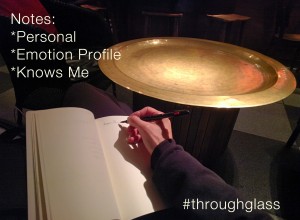
Once there Glass could provide tools for writing and inspiration to get me and keep me in the creative zone.
Glass is casual computing. Like donning a sport’s cap or scarf, it’s not something that should take a lot of effort or attention to work. It should make the wearer look good, and enhance the activity the wearer is engaged in. It’s a computer that you wear more than use. It knows your location, what you are looking at and can make a guess at what you find helpful. Google Now is primed and ready for this.
What Works Well are the Simple Things
- Ok Glass, take a picture
- Ok Glass, play a game (Spellista – but how about Global Thermonuclear War?)
- Ok Glass, translate (printed
- words from English to Spanish)
- A wink to take a photo is completely hands and voice free. (head tilt to turn Glass on, then wink to take a picture)
The Most Fun Things to Do on Glass
Aside from Spellista, Mini-Games, and Glass Frogger there are not many Glass games (yet). While we wait, here are the most fun things to do on Glass.
Taking Pictures
I’ve had the most fun taking pictures as I’m out walking with Glass. For the iPhone I often take abstract pictures pointing down as something catches my eye pulling my phone out of my pocket. With Glass I take pictures of what I see at the moment of inspiration as I turn my head. Mostly street scenes of people given the ultra wide field of view.
Twitter
Twitter’s byte  sized content is ideally suited for Glass. The development team has done an exceptional job in making the tweets beautiful. The avatar photo, text, and even a linked picture have wonderful formatting. Because of the small screen I focus on each tweet individually, making each tweet feel more precious and valuable than my desktop experience where the screen refreshes every 10 mins or so. Glass filters out most of whom I follow. Some choices make sense, others I feel are crowding out more important voices.
sized content is ideally suited for Glass. The development team has done an exceptional job in making the tweets beautiful. The avatar photo, text, and even a linked picture have wonderful formatting. Because of the small screen I focus on each tweet individually, making each tweet feel more precious and valuable than my desktop experience where the screen refreshes every 10 mins or so. Glass filters out most of whom I follow. Some choices make sense, others I feel are crowding out more important voices.
Email
Glass makes reading and answering short emails fun. The screen layout features the sender’s photo to add social emotions and context (although I find myself bonding with a friend’s offspring or pet) It’s fun to have Glass read the email to me, and to send the reply using voice recognition. The later is often amusing with speak-o’s and sending it off before I can cancel the auto send.
The Activity Stream
Glass’s Activity stream is a work of art. Once you’ve mastered swiping the control bar, navigating between photos, messages, Tweets, and other content the experience feels wonderful and smooth. Many apps have custom formatting for Glass with large area for photos of who you are interacting with. This makes the communication feel especially personal and even more so on a screen that feels like part of your body. Glass computing is even more intimate than a mobile display held in the hand. A life blogging app similar to the Narrative Clip with Glass’ activity stream would feel great.
Word Lens / Translate
Load Word Lens for Glass and you get sense of what an augmented reality display will do. Word Lens translates and match the font and color of words to superimpose them over the live display through Glass. When it works you see the English sign replaced by Spanish, Italian, French, etc.
Read to me
I’m surprised at how much pleasure I get from having Glass read text on the screen. I’m waiting for the bed time story app with the soothing bed time story voice plug-in.
Where Glass Could be Improved
As with any new technology Glass needs a signature kill App to define it. The iPhone’s killer App wasn’t an App at all. It was the experience of integrated phone, email, and web with photos and music thrown in. The iPhone’s seamless integration of these created a new communication experience. Glass is still searching for that experience, or service, or application. Glass offers integration of communication features only in fits and starts at present. A photo can be sent as an attachment with a message sometimes, but not others, and the sharing UI is inconsistent, and it’s unclear what kind of message, an email, sms, Google plus, etc.
To win mass adoption Glass needs an out of the box, slam dunk easy, social experience to share with friends. The private viewing screen prevents over the shoulder play. Therefore Glass needs something that’s super easy to set up (ideally help the new wearer get used to the display and controls) and then give an experience that also entertains the small crowd of other friends waiting their turn to try.
The Glass UI Takes Getting Used to
Unlike the iPhone, the UI takes a fair amount of time to get used to. How to activate Glass, the gestures, and the direction of the swipe control are hard to remember. It’s hard to activate gestures at time with flat underside of my finger, vs. it’s tip, works best on the control bar. Mobile computing taught us to use our finger tip. Wearable computing senses the more general finger swipes. My friends with small fingers have even more of an issue with this than me.
Too much of the initial experience is spent fitting the display. The novelty window for desktop applications where people are captivated just by an experience’s uniqueness is 15-20 minutes, for mobile computing it’s under 1 minute. For Glass it takes several minutes adjusting Glass so that a first time wearer can see the display, learn how to interact with the touch on the control bar, and navigate with voice, and find and navigate the application menu with the touch control bar. It takes several hours to be truly comfortable enough so that the display, controls, and navigation fade into the background so that the Glass wearer can focus enough to experience what the device has to offer. For me it was several days of wearing walking around in public, before Glass felt natural.
Glass needs a 1 minute experience to share with friends.
My favorite use of Glass is picture taking. However, the live camera preview for taking pictures needs help. It’s hard to aim with the current UI. Crop marks appear at the time of capture, but against a blank screen so it takes several attempts and much experimenting to get a photo of what I want. The camera takes a picture of what you see, not what the view in the glass covers in your field of view. Simply putting a live camera feed on that black screen will allow the user to line up the crop marks in the display. While there may be performance issues with feeding the live video from the camera to that screen, without this feedback the camera is only useful for wide landscapes because it’s impossible to aim the camera at one specific thing. In photography what is left outside the frame is as important a creative decision as what is inside the frame. Therefore, a live video preview is a critical feature for the next update.
Glass’ Styling Creates Strong Social Emotions

Many find Glass’ form factor socially intimidating. Soon, an eyeglass company I’m sure will improve the form factor to create new looks.
Glass is a heavy straight eyebrow. While this is awesome for some moods, while being social Glass can feel unfriendly. A change in shape would compliment the wearer’s eyes, making them appear more expressive, and like shaping eyebrow or an eye glass frame it could invite others to look more deeply into the wearer’s eyes. Most people would prefer to look like movie stars than shades of Orwell. The current styling has moderately aggressive feeling more Terminator or Borg than Brad Pitt or Angelina Jolie.
I want something other than a clock to be my home base. I want to customize it. It’s nice to know the time, but I’d like to put an affirmation, a relaxing image, access to my task list, or just a fun customization. This screen is the desktop of Glass and it should be customizable.
Shifting to a game design lens, what’s missing from a game design perspective. I’ll save a full 4 Keys XEODesign Review for another post.
What’s missing are complete activity loops such as the iPhone’s email > phone > web experience. The core activity loop of the iPhone allows the user to navigate between them in several ways. Glass has the starts of this but there are gaps. Sometimes I can send a photo to a friend, sometimes only share it with Google+, Sometimes I can answer an email (very fun with voice recognition) and other times I cannot. As any game designer knows, at least one core loop of related activities is vital for retention. Make it social (such as email) and you get virility.
Glass also misses feedback in places. The activity feed and voice prompt communicate to the wearer what Glass is doing and they are fun to use. Installing new apps to Glass feels like a dark art. It’s not clear how or when Glass Apps I turn on via. my laptop appear on my Glass. Configuring any device from another device requires lots of feedback to confirm the user’s choice. A simple New App screen in the activity feed would solve this. Likewise sharing photos, sending emails, and backing up photos to Google+ require the wearer
The Magic and the Future for Glass
The magic will come from the experience provided by the AR and context awareness of Glass. Whereas Oculus Rift takes over your visual channels to put you into a world, Glass creates a small overlay you can choose to look at. Therefore at the heart of the Glass experience comes from what Glass offers relative to the wearer’s context, and this is the key to it’s success. Glass needs to offer specific data related to where I am now and what I am doing as I’m walking or working on something else, otherwise I’d use my laptop or phone.
Glass shatters the window metaphor and the world becomes your desktop. Because of this it’s important that Glass be able to sense where the wearer is in time, space, task, and mood, While many may focus on size of the display, Glass more importantly needs to sense where the wearer is psychologically, understand the wearer’s goals, what the wearer hopes to experience, the wearer’s hopes, peak experiences, and dreams. It needs to know it’s dreams and aspirations, it’s moods.
It’s only a matter of time until Glass’ eye tracking camera will be able to infer the wearer’s emotions. Happiness, anger, and surprise all have micro-expressions researched by Paul Ekman. I’d add to that curiosity and the eye shape XEO’s research indicates social bonding. For those who follow my research on the 4 Keys to Fun, fiero (the feeling of the epic win) will be hard to detect as we measure it in the way arms punch the sky during moments of victory. However, a few sensors along the brow bone could enhance the accuracy and broaden the palette of emotion detection such as Neurosky and Emotive to include cover additional emotions such as curiosity, sadness, and fear. As an experience designer and emotion architect this is thrilling. Glass needs to guide people emotionally, calming them when nervous, creating curiosity when they need to be creative, focusing attention when they need to decide. With a micro-expression recognizer built into the eye tracker. Glass can do this and more.
The magic happens when Glass bubbles up options that anticipate the wearers needs as in Google Now. It’s more powerful when these services come to the wearer vs. the wearer having to go find them. The scroll in the voice menu, activity feed, and app swipe menu can be long.
It’s likely that some apps will offer a virtual desktop either storing features and information in the periphery like hot corners or hand gestures for manipulation and hot keys. Locating features in space vs. three linear UI threads (voice, activity stream, and the app swipe menu) is likely to help support more applications and services. Some hand gestures will also broaden the vocabulary in communicating with Glass.
What’s Next for Glass
Aside from phone, email, media, and web here are a few cards to play with that take advantage of Glass’ unique value proposition.
The core loop for Glass is the display, camera, and cloud. Glass is pretty much dead in the water without a WIFI connection. (A problem for us early iPhone adaptors clinging onto their grandfathered unlimited data plans).
I’d encourage Glass Developers to focus on 5 areas:
1. Time and location services. Google Now could get interesting.
2. Simple bursts of information or reminders that respond to context (Twitter and Facebook are not context responsive, they offer the same stream regardless of what the user is doing and where they are) reminding me to bring my bags after I park my car at Trader Joes.
3. Hands Free information feed to support an activity such as cooking (All Cook) or an Ikea app to help assemble a bookcase.
4. A socially aware reminder app with face recognition that offers suggestions for movies, restaurants, and other activities based on whom you are with. A Netflix recommendation for life.
5. Gestures in meat space through the camera. Virtual desktop where head position will access different features or serve as hot keys or hot corners on a laptop. It’s likely that wild ASL gesturing in public will be even more socially awkward than playing your favorite driving game with your head tilt. However, many will take the Minority Report slash Tony Stark approach.
6. GAMES! the world is your oyster here to help people come out and play.
Imagining the Future for Glass
While there are only a few apps for Glass so far, it’s easy to imagine some future Glass Applications. The instant access makes Glass ideal for solutions requiring short frequent interaction such as life blogging, reminders, and just in time self improvement. The small format encourages rapid exchange of snippits of information. We are talking about Twitter sized bites of information. Communication loops can be tighter and more instantanious without having to reach down to “make a call” or send a text message.
Glass should know me, keep me safe, and help me accomplish my goals. Glass should help me make informed decisions and remember the little things such as bringing my own bags to the grocery store, and what I’ve run out of at home. Google Now offers restaurant suggestions based on where the user is and their context. Glass should take several steps further.
For example driving home from the studio Glass should know me and offer suggestions based on my habits and to do lists.

Using location, time of day, and my to do list Glass should offer suggestions that help me make choices to that help me reach my goals.
- Leaving my car at Trader Joes Glass could remind me to bring bags.

Once inside the store a Glass life blogging app could bring up the last snap shot it has of my fridge and suggest what I need to buy more of.
More Future Use Cases for Glass
Looking ahead there are several other use cases for Glass.
1. Provide information access for real time decisions. Alert me to special offers and help me find the right fit.
2. Make the mostof my time, help me plan and coordinate schedules, make the most of face to face time and keep me in charge of my day.

3. Recognize faces and bring up personal information the ultimate CRM tool for face to face interaction. However, Glass needs to be more socially aware. Glass produces a range of emotional responses from others. This is one of the most challenging aspects of Glass. The Glass experience is hard to share, and thereby create even more social tension. Unlike the iPhone there is no over the shoulder play.

4. Notice when I am slowing down and need inspiration or a break. Instead of a clock, I’d like a home screen with affirmations I can customize. This could change my emotion profile to reduce stress or build small habits based on location or time of day.

5. Glass should know what I like, what I often do to keep moving forward, help me when I am stuck, and remind me of my goals
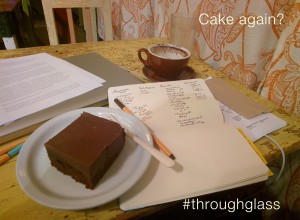 6. Glass should help me change myself. Glass’ factor creates an even more initimate feeling. This is perfect for self improvement. Both smart phones and laptops are heald at arms length. Glass’ display feels almost inside of you, and with the new contact lens Glass will become even more tied to one’s identity. For example, I’m a person who uses only on earbud when talking wtih agitated people on the phone. Mono audio keeps the conversation from feeling like they are inside my head. I do the opposite for people I really like. The Glass experience is more intimate than stereo audio which makes it an ideal platform for quantified self, self augmentation, memory aids, reminders, and productivity enhancers. Location aware services will be even more amazing and magical with Glass’ AR display.
6. Glass should help me change myself. Glass’ factor creates an even more initimate feeling. This is perfect for self improvement. Both smart phones and laptops are heald at arms length. Glass’ display feels almost inside of you, and with the new contact lens Glass will become even more tied to one’s identity. For example, I’m a person who uses only on earbud when talking wtih agitated people on the phone. Mono audio keeps the conversation from feeling like they are inside my head. I do the opposite for people I really like. The Glass experience is more intimate than stereo audio which makes it an ideal platform for quantified self, self augmentation, memory aids, reminders, and productivity enhancers. Location aware services will be even more amazing and magical with Glass’ AR display.
I’d like Glass to have a personality too.
Because it is so intimate, Glass can change my emotional response as well with a relaxation image or an AR game to blow off frustration after (during?) a stressful meeting.
Glass should help me do more.
While waiting for the applications to appear and technology to mature, I want to configure glass to different contexts, assuming it could guess from my personal data, calendar, and location. A trip to SF may mean a fun day of sightseeing or it may be meeting with clients to add emotions and gameplay to online education platform. If I’m in SF for play I’d like to know what friends are around and what special exhibits are on at my favorite museums. While on business I’m more interested in cafe’s to relax at when I arrive early, and foodie lunch spots to take clients to that don’t have a line. On the elevator up to client visit I want Glass to be my cheerleader and help me focus. On the ride down post client meeting I’d like Glass to give my a high five and catch me up on correspondence. When I step out onto the sidewalk Glass could suggest gallery exhibits that are still open will help me fit in a little play before BARTing back to the East Bay.
To enhance my success while working I’ll need Glass to switch modes offering different services. Such as understanding that when I’m writing here on my couch Glass should lock off my twitter, Internet, and phone; and patiently wait OCR camera at the ready until it hears me say:
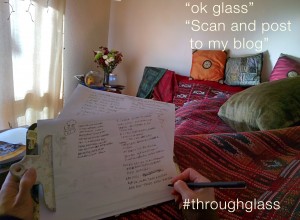
Glass could have an OCR scanner that reads my handwriting for the ultimate in casual computing offering the best of both worlds the digital and the tactile world of pen and paper.
OK Glass, post this to my blog.
Welcome to 2014 new Glass Explorers. The future is here now go play in the direction of your dreams!
Game On!
\o/
Nicole


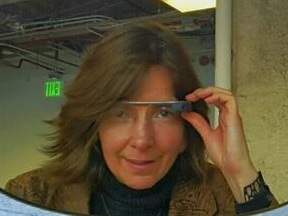




Leave a Reply